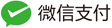Consumer Page (0x0C)
2022-05-20
1547
36
| Usage ID | Usage Name | Usage Types | Section |
|---|---|---|---|
| 0 | Undefined | ||
| 1 | Consumer Control | CA | 15.1 |
| 2 | Numeric Key Pad | NAry | 15.2 |
| 3 | Programmable Buttons | NAry | 15.14 |
| 4 | Microphone | CA | 15.1 |
| 5 | Headphone | CA | 15.1 |
| 6 | Graphic Equalizer | CA | 15.1 |
| 07-1F | Reserved | ||
| 20 | 10 | OSC | 15.2 |
| 21 | 100 | OSC | 15.2 |
| 22 | AM/PM | OSC | 15.2 |
| 23-2F | Reserved | ||
| 30 | Power | OOC | 15.3 |
| 31 | Reset | OSC | 15.3 |
| 32 | Sleep | OSC | 15.3 |
| 33 | Sleep After | OSC | 15.3 |
| 34 | Sleep Mode | RTC | 15.3 |
| 35 | Illumination | OOC | 15.3 |
| 36 | Function Buttons | NAry | 15.3 |
| 37-3F | Reserved | ||
| 40 | Menu | OOC | 15.4 |
| 41 | Menu Pick | OSC | 15.4 |
| 42 | Menu Up | OSC | 15.4 |
| 43 | Menu Down | OSC | 15.4 |
| 44 | Menu Left | OSC | 15.4 |
| 45 | Menu Right | OSC | 15.4 |
| 46 | Menu Escape | OSC | 15.4 |
| 47 | Menu Value Increase | OSC | 15.4 |
| 48 | Menu Value Decrease | OSC | 15.4 |
| 49-5F | Reserved | ||
| 60 | Data On Screen | OOC | 15.5 |
| 61 | Closed Caption | OOC | 15.5 |
| 62 | Closed Caption Select | OSC | 15.5 |
| 63 | VCR/TV | OOC | 15.5 |
| 64 | Broadcast Mode | OSC | 15.5 |
| 65 | Snapshot | OSC | 15.5 |
| 66 | Still | OSC | 15.5 |
| 67 | Picture-in-Picture Toggle [8] | OSC | 15.5 |
| 68 | Picture-in-Picture Swap [8] | OSC | 15.5 |
| 69 | Red Menu Button [9] | MC | 15.4 |
| 6A | Green Menu Button [9] | MC | 15.4 |
| 6B | Blue Menu Button [9] | MC | 15.4 |
| 6C | Yellow Menu Button [9] | MC | 15.4 |
| 6D | Aspect [10] | OSC | 15.5 |
| 6E | 3D Mode Select [11] | OSC | 15.5 |
| 6F | Display Brightness Increment [14] | RTC | 15.5 |
| 70 | Display Brightness Decrement [14] | RTC | 15.5 |
| 71 | Display Brightness [14] | LC | 15.5 |
| 72 | Display Backlight Toggle [14] | OOC | 15.5 |
| 73 | Display Set Brightness to Minimum [14] | OSC | 15.5 |
| 74 | Display Set Brightness to Maximum [14] | OSC | 15.5 |
| 75 | Display Set Auto Brightness [14] | OOC | 15.5 |
| 76 | Camera Access Enabled [41] | OOC | 15.21 |
| 77 | Camera Access Disabled [41] | OOC | 15.21 |
| 78 | Camera Access Toggle [41] | OOC | 15.21 |
| 79 | Keyboard Brightness Increment [42] | OSC | 15.22 |
| 7A | Keyboard Brightness Decrement [42] | OSC | 15.22 |
| 7B | Keyboard Backlight Set Level [42] | LC | 15.22 |
| 7C | Keyboard Backlight OOC [42] | OOC | 15.22 |
| 7D | Keyboard Backlight Set Minimum [42] | OSC | 15.22 |
| 7E | Keyboard Backlight Set Maximum [42] | OSC | 15.22 |
| 7F | Keyboard Backlight Auto [42] | OOC | 15.22 |
| 80 | Selection | NAry | 15.6 |
| 81 | Assign Selection | OSC | 15.6 |
| 82 | Mode Step | OSC | 15.6 |
| 83 | Recall Last | OSC | 15.6 |
| 84 | Enter Channel | OSC | 15.6 |
| 85 | Order Movie | OSC | 15.6 |
| 86 | Channel | LC | 15.6 |
| 87 | Media Selection | NAry | 15.6 |
| 88 | Media Select Computer | Sel | 15.6 |
| 89 | Media Select TV | Sel | 15.6 |
| 8A | Media Select WWW | Sel | 15.6 |
| 8B | Media Select DVD | Sel | 15.6 |
| 8C | Media Select Telephone | Sel | 15.6 |
| 8D | Media Select Program Guide | Sel | 15.6 |
| 8E | Media Select Video Phone | Sel | 15.6 |
| 8F | Media Select Games | Sel | 15.6 |
| 90 | Media Select Messages | Sel | 15.6 |
| 91 | Media Select CD | Sel | 15.6 |
| 92 | Media Select VCR | Sel | 15.6 |
| 93 | Media Select Tuner | Sel | 15.6 |
| 94 | Quit | OSC | 15.6 |
| 95 | Help | OOC | 15.6 |
| 96 | Media Select Tape | Sel | 15.6 |
| 97 | Media Select Cable | Sel | 15.6 |
| 98 | Media Select Satellite | Sel | 15.6 |
| 99 | Media Select Security | Sel | 15.6 |
| 9A | Media Select Home | Sel | 15.6 |
| 9B | Media Select Call | Sel | 15.6 |
| 9C | Channel Increment | OSC | 15.6 |
| 9D | Channel Decrement | OSC | 15.6 |
| 9E | Media Select SAP | Sel | 15.13 |
| 9F-9F | Reserved | ||
| A0 | VCR Plus | OSC | 15.6 |
| A1 | Once | OSC | 15.6 |
| A2 | Daily | OSC | 15.6 |
| A3 | Weekly | OSC | 15.6 |
| A4 | Monthly | OSC | 15.6 |
| A5-AF | Reserved | ||
| B0 | Play | OOC | 15.7 |
| B1 | Pause | OOC | 15.7 |
| B2 | Record | OOC | 15.7 |
| B3 | Fast Forward | OOC | 15.7 |
| B4 | Rewind | OOC | 15.7 |
| B5 | Scan Next Track | OSC | 15.7 |
| B6 | Scan Previous Track | OSC | 15.7 |
| B7 | Stop | OSC | 15.7 |
| B8 | Eject | OSC | 15.7 |
| B9 | Random Play | OOC | 15.7 |
| BA | Select Disc | NAry | 15.7 |
| BB | Enter Disc | MC | 15.7 |
| BC | Repeat | OSC | 15.7 |
| BD | Tracking | LC | 15.7 |
| BE | Track Normal | OSC | 15.7 |
| BF | Slow Tracking | LC | 15.7 |
| C0 | Frame Forward | RTC | 15.7 |
| C1 | Frame Back | RTC | 15.7 |
| C2 | Mark | OSC | 15.8 |
| C3 | Clear Mark | OSC | 15.8 |
| C4 | Repeat From Mark | OOC | 15.8 |
| C5 | Return To Mark | OSC | 15.8 |
| C6 | Search Mark Forward | OSC | 15.8 |
| C7 | Search Mark Backwards | OSC | 15.8 |
| C8 | Counter Reset | OSC | 15.8 |
| C9 | Show Counter | OSC | 15.8 |
| CA | Tracking Increment | RTC | 15.7 |
| CB | Tracking Decrement | RTC | 15.7 |
| CC | Stop/Eject | OSC | 15.7 |
| CD | Play/Pause | OSC | 15.7 |
| CE | Play/Skip | OSC | 15.7 |
| CF | Voice Command | OSC | 15.3 |
| D0 | Invoke Capture Interface [35] | Sel | 15.2 |
| D1 | Start or Stop Game Recording [35] | Sel | 15.2 |
| D2 | Historical Game Capture [35] | Sel | 15.2 |
| D3 | Capture Game Screenshot [35] | Sel | 15.2 |
| D4 | Show or Hide Recording Indicator [35] | Sel | 15.2 |
| D5 | Start or Stop Microphone Capture [35] | Sel | 15.2 |
| D6 | Start or Stop Camera Capture [35] | Sel | 15.2 |
| D7 | Start or Stop Game Broadcast [35] | Sel | 15.2 |
| D8 | Start or Stop Voice Dictation Session [66] | OOC | 15.3 |
| D9-DF | Reserved | ||
| E0 | Volume | LC | 15.9 |
| E1 | Balance | LC | 15.9 |
| E2 | Mute | OOC | 15.9 |
| E3 | Bass | LC | 15.9 |
| E4 | Treble | LC | 15.9 |
| E5 | Bass Boost | OOC | 15.9 |
| E6 | Surround Mode | OSC | 15.9 |
| E7 | Loudness | OOC | 15.9 |
| E8 | MPX | OOC | 15.9 |
| E9 | Volume Increment | RTC | 15.9 |
| EA | Volume Decrement | RTC | 15.9 |
| EB-EF | Reserved | ||
| F0 | Speed Select | OSC | 15.1 |
| F1 | Playback Speed | NAry | 15.1 |
| F2 | Standard Play | Sel | 15.1 |
| F3 | Long Play | Sel | 15.1 |
| F4 | Extended Play | Sel | 15.1 |
| F5 | Slow | OSC | 15.1 |
| F6-FF | Reserved | ||
| 100 | Fan Enable | OOC | 15.11 |
| 101 | Fan Speed | LC | 15.11 |
| 102 | Light Enable | OOC | 15.11 |
| 103 | Light Illumination Level | LC | 15.11 |
| 104 | Climate Control Enable | OOC | 15.11 |
| 105 | Room Temperature | LC | 15.11 |
| 106 | Security Enable | OOC | 15.11 |
| 107 | Fire Alarm | OSC | 15.11 |
| 108 | Police Alarm | OSC | 15.11 |
| 109 | Proximity | LC | 15.11 |
| 10A | Motion | OSC | 15.11 |
| 10B | Duress Alarm | OSC | 15.11 |
| 10C | Holdup Alarm | OSC | 15.11 |
| 10D | Medical Alarm | OSC | 15.11 |
| 10E-14F | Reserved | ||
| 150 | Balance Right | RTC | 15.9 |
| 151 | Balance Left | RTC | 15.9 |
| 152 | Bass Increment | RTC | 15.9 |
| 153 | Bass Decrement | RTC | 15.9 |
| 154 | Treble Increment | RTC | 15.9 |
| 155 | Treble Decrement | RTC | 15.9 |
| 156-15F | Reserved | ||
| 160 | Speaker System | CL | 15.12 |
| 161 | Channel Left | CL | 15.12 |
| 162 | Channel Right | CL | 15.12 |
| 163 | Channel Center | CL | 15.12 |
| 164 | Channel Front | CL | 15.12 |
| 165 | Channel Center Front | CL | 15.12 |
| 166 | Channel Side | CL | 15.12 |
| 167 | Channel Surround | CL | 15.12 |
| 168 | Channel Low Frequency Enhancement | CL | 15.12 |
| 169 | Channel Top | CL | 15.12 |
| 16A | Channel Unknown | CL | 15.12 |
| 16B-16F | Reserved | ||
| 170 | Sub-channel | LC | 15.13 |
| 171 | Sub-channel Increment | OSC | 15.13 |
| 172 | Sub-channel Decrement | OSC | 15.13 |
| 173 | Alternate Audio Increment | OSC | 15.13 |
| 174 | Alternate Audio Decrement | OSC | 15.13 |
| 175-17F | Reserved | ||
| 180 | Application Launch Buttons | NAry | 15.15 |
| 181 | AL Launch Button Configuration Tool | Sel | 15.15 |
| 182 | AL Programmable Button Configuration | Sel | 15.15 |
| 183 | AL Consumer Control Configuration | Sel | 15.15 |
| 184 | AL Word Processor | Sel | 15.15 |
| 185 | AL Text Editor | Sel | 15.15 |
| 186 | AL Spreadsheet | Sel | 15.15 |
| 187 | AL Graphics Editor | Sel | 15.15 |
| 188 | AL Presentation App | Sel | 15.15 |
| 189 | AL Database App | Sel | 15.15 |
| 18A | AL Email Reader | Sel | 15.15 |
| 18B | AL Newsreader | Sel | 15.15 |
| 18C | AL Voicemail | Sel | 15.15 |
| 18D | AL Contacts/Address Book | Sel | 15.15 |
| 18E | AL Calendar/Schedule | Sel | 15.15 |
| 18F | AL Task/Project Manager | Sel | 15.15 |
| 190 | AL Log/Journal/Timecard | Sel | 15.15 |
| 191 | AL Checkbook/Finance | Sel | 15.15 |
| 192 | AL Calculator | Sel | 15.15 |
| 193 | AL A/V Capture/Playback | Sel | 15.15 |
| 194 | AL Local Machine Browser | Sel | 15.15 |
| 195 | AL LAN/WAN Browser | Sel | 15.15 |
| 196 | AL Internet Browser | Sel | 15.15 |
| 197 | AL Remote Networking/ISP Connect | Sel | 15.15 |
| 198 | AL Network Conference | Sel | 15.15 |
| 199 | AL Network Chat | Sel | 15.15 |
| 19A | AL Telephony/Dialer | Sel | 15.15 |
| 19B | AL Logon | Sel | 15.15 |
| 19C | AL Logoff | Sel | 15.15 |
| 19D | AL Logon/Logoff | Sel | 15.15 |
| 19E | AL Terminal Lock/Screensaver | Sel | 15.15 |
| 19F | AL Control Panel | Sel | 15.15 |
| 1A0 | AL Command Line Processor/Run | Sel | 15.15 |
| 1A1 | AL Process/Task Manager | Sel | 15.15 |
| 1A2 | AL Select Task/Application | Sel | 15.15 |
| 1A3 | AL Next Task/Application | Sel | 15.15 |
| 1A4 | AL Previous Task/Application | Sel | 15.15 |
| 1A5 | AL Preemptive Halt Task/Application | Sel | 15.15 |
| 1A6 | AL Integrated Help Center | Sel | 15.15 |
| 1A7 | AL Documents | Sel | 15.15 |
| 1A8 | AL Thesaurus | Sel | 15.15 |
| 1A9 | AL Dictionary | Sel | 15.15 |
| 1AA | AL Desktop | Sel | 15.15 |
| 1AB | AL Spell Check | Sel | 15.15 |
| 1AC | AL Grammar Check | Sel | 15.15 |
| 1AD | AL Wireless Status | Sel | 15.15 |
| 1AE | AL Keyboard Layout | Sel | 15.15 |
| 1AF | AL Virus Protection | Sel | 15.15 |
| 1B0 | AL Encryption | Sel | 15.15 |
| 1B1 | AL Screen Saver | Sel | 15.15 |
| 1B2 | AL Alarms | Sel | 15.15 |
| 1B3 | AL Clock | Sel | 15.15 |
| 1B4 | AL File Browser | Sel | 15.15 |
| 1B5 | AL Power Status | Sel | 15.15 |
| 1B6 | AL Image Browser | Sel | 15.15 |
| 1B7 | AL Audio Browser | Sel | 15.15 |
| 1B8 | AL Movie Browser | Sel | 15.15 |
| 1B9 | AL Digital Rights Manager | Sel | 15.15 |
| 1BA | AL Digital Wallet | Sel | 15.15 |
| 1BB-1BB | Reserved | ||
| 1BC | AL Instant Messaging | Sel | 15.15 |
| 1BD | AL OEM Features/ Tips/Tutorial Browser | Sel | 15.15 |
| 1BE | AL OEM Help | Sel | 15.15 |
| 1BF | AL Online Community | Sel | 15.15 |
| 1C0 | AL Entertainment Content Browser | Sel | 15.15 |
| 1C1 | AL Online Shopping Browser | Sel | 15.15 |
| 1C2 | AL SmartCard Information/Help | Sel | 15.15 |
| 1C3 | AL Market Monitor/Finance Browser | Sel | 15.15 |
| 1C4 | AL Customized Corporate News Browser | Sel | 15.15 |
| 1C5 | AL Online Activity Browser | Sel | 15.15 |
| 1C6 | AL Research/Search Browser | Sel | 15.15 |
| 1C7 | AL Audio Player | Sel | 15.15 |
| 1C8 | AL Message Status [5] | Sel | 15.15 |
| 1C9 | AL Contact Sync [5] | Sel | 15.15 |
| 1CA | AL Navigation [64] | Sel | 15.15 |
| 1CB | AL Context-aware Desktop Assistant [56] | Sel | 15.15 |
| 1CC-1FF | Reserved | ||
| 200 | Generic GUI Application Controls | NAry | 15.16 |
| 201 | AC New | Sel | 15.16 |
| 202 | AC Open | Sel | 15.16 |
| 203 | AC Close | Sel | 15.16 |
| 204 | AC Exit | Sel | 15.16 |
| 205 | AC Maximize | Sel | 15.16 |
| 206 | AC Minimize | Sel | 15.16 |
| 207 | AC Save | Sel | 15.16 |
| 208 | AC Print | Sel | 15.16 |
| 209 | AC Properties | Sel | 15.16 |
| 20A-219 | Reserved | ||
| 21A | AC Undo | Sel | 15.16 |
| 21B | AC Copy | Sel | 15.16 |
| 21C | AC Cut | Sel | 15.16 |
| 21D | AC Paste | Sel | 15.16 |
| 21E | AC Select All | Sel | 15.16 |
| 21F | AC Find | Sel | 15.16 |
| 220 | AC Find and Replace | Sel | 15.16 |
| 221 | AC Search | Sel | 15.16 |
| 222 | AC Go To | Sel | 15.16 |
| 223 | AC Home | Sel | 15.16 |
| 224 | AC Back | Sel | 15.16 |
| 225 | AC Forward | Sel | 15.16 |
| 226 | AC Stop | Sel | 15.16 |
| 227 | AC Refresh | Sel | 15.16 |
| 228 | AC Previous Link | Sel | 15.16 |
| 229 | AC Next Link | Sel | 15.16 |
| 22A | AC Bookmarks | Sel | 15.16 |
| 22B | AC History | Sel | 15.16 |
| 22C | AC Subscriptions | Sel | 15.16 |
| 22D | AC Zoom In | Sel | 15.16 |
| 22E | AC Zoom Out | Sel | 15.16 |
| 22F | AC Zoom | LC | 15.16 |
| 230 | AC Full Screen View | Sel | 15.16 |
| 231 | AC Normal View | Sel | 15.16 |
| 232 | AC View Toggle | Sel | 15.16 |
| 233 | AC Scroll Up | Sel | 15.16 |
| 234 | AC Scroll Down | Sel | 15.16 |
| 235 | AC Scroll | LC | 15.16 |
| 236 | AC Pan Left | Sel | 15.16 |
| 237 | AC Pan Right | Sel | 15.16 |
| 238 | AC Pan | LC | 15.16 |
| 239 | AC New Window | Sel | 15.16 |
| 23A | AC Tile Horizontally | Sel | 15.16 |
| 23B | AC Tile Vertically | Sel | 15.16 |
| 23C | AC Format | Sel | 15.16 |
| 23D | AC Edit | Sel | 15.16 |
| 23E | AC Bold | Sel | 15.16 |
| 23F | AC Italics | Sel | 15.16 |
| 240 | AC Underline | Sel | 15.16 |
| 241 | AC Strikethrough | Sel | 15.16 |
| 242 | AC Subscript | Sel | 15.16 |
| 243 | AC Superscript | Sel | 15.16 |
| 244 | AC All Caps | Sel | 15.16 |
| 245 | AC Rotate | Sel | 15.16 |
| 246 | AC Resize | Sel | 15.16 |
| 247 | AC Flip Horizontal | Sel | 15.16 |
| 248 | AC Flip Vertical | Sel | 15.16 |
| 249 | AC Mirror Horizontal | Sel | 15.16 |
| 24A | AC Mirror Vertical | Sel | 15.16 |
| 24B | AC Font Select | Sel | 15.16 |
| 24C | AC Font Color | Sel | 15.16 |
| 24D | AC Font Size | Sel | 15.16 |
| 24E | AC Justify Left | Sel | 15.16 |
| 24F | AC Justify Center H | Sel | 15.16 |
| 250 | AC Justify Right | Sel | 15.16 |
| 251 | AC Justify Block H | Sel | 15.16 |
| 252 | AC Justify Top | Sel | 15.16 |
| 253 | AC Justify Center V | Sel | 15.16 |
| 254 | AC Justify Bottom | Sel | 15.16 |
| 255 | AC Justify Block V | Sel | 15.16 |
| 256 | AC Indent Decrease | Sel | 15.16 |
| 257 | AC Indent Increase | Sel | 15.16 |
| 258 | AC Numbered List | Sel | 15.16 |
| 259 | AC Restart Numbering | Sel | 15.16 |
| 25A | AC Bulleted List | Sel | 15.16 |
| 25B | AC Promote | Sel | 15.16 |
| 25C | AC Demote | Sel | 15.16 |
| 25D | AC Yes | Sel | 15.16 |
| 25E | AC No | Sel | 15.16 |
| 25F | AC Cancel | Sel | 15.16 |
| 260 | AC Catalog | Sel | 15.16 |
| 261 | AC Buy/Checkout | Sel | 15.16 |
| 262 | AC Add to Cart | Sel | 15.16 |
| 263 | AC Expand | Sel | 15.16 |
| 264 | AC Expand All | Sel | 15.16 |
| 265 | AC Collapse | Sel | 15.16 |
| 266 | AC Collapse All | Sel | 15.16 |
| 267 | AC Print Preview | Sel | 15.16 |
| 268 | AC Paste Special | Sel | 15.16 |
| 269 | AC Insert Mode | Sel | 15.16 |
| 26A | AC Delete | Sel | 15.16 |
| 26B | AC Lock | Sel | 15.16 |
| 26C | AC Unlock | Sel | 15.16 |
| 26D | AC Protect | Sel | 15.16 |
| 26E | AC Unprotect | Sel | 15.16 |
| 26F | AC Attach Comment | Sel | 15.16 |
| 270 | AC Delete Comment | Sel | 15.16 |
| 271 | AC View Comment | Sel | 15.16 |
| 272 | AC Select Word | Sel | 15.16 |
| 273 | AC Select Sentence | Sel | 15.16 |
| 274 | AC Select Paragraph | Sel | 15.16 |
| 275 | AC Select Column | Sel | 15.16 |
| 276 | AC Select Row | Sel | 15.16 |
| 277 | AC Select Table | Sel | 15.16 |
| 278 | AC Select Object | Sel | 15.16 |
| 279 | AC Redo/Repeat | Sel | 15.16 |
| 27A | AC Sort | Sel | 15.16 |
| 27B | AC Sort Ascending | Sel | 15.16 |
| 27C | AC Sort Descending | Sel | 15.16 |
| 27D | AC Filter | Sel | 15.16 |
| 27E | AC Set Clock | Sel | 15.16 |
| 27F | AC View Clock | Sel | 15.16 |
| 280 | AC Select Time Zone | Sel | 15.16 |
| 281 | AC Edit Time Zones | Sel | 15.16 |
| 282 | AC Set Alarm | Sel | 15.16 |
| 283 | AC Clear Alarm | Sel | 15.16 |
| 284 | AC Snooze Alarm | Sel | 15.16 |
| 285 | AC Reset Alarm | Sel | 15.16 |
| 286 | AC Synchronize | Sel | 15.16 |
| 287 | AC Send/Receive | Sel | 15.16 |
| 288 | AC Send To | Sel | 15.16 |
| 289 | AC Reply | Sel | 15.16 |
| 28A | AC Reply All | Sel | 15.16 |
| 28B | AC Forward Msg | Sel | 15.16 |
| 28C | AC Send | Sel | 15.16 |
| 28D | AC Attach File | Sel | 15.16 |
| 28E | AC Upload | Sel | 15.16 |
| 28F | AC Download (Save Target As) | Sel | 15.16 |
| 290 | AC Set Borders | Sel | 15.16 |
| 291 | AC Insert Row | Sel | 15.16 |
| 292 | AC Insert Column | Sel | 15.16 |
| 293 | AC Insert File | Sel | 15.16 |
| 294 | AC Insert Picture | Sel | 15.16 |
| 295 | AC Insert Object | Sel | 15.16 |
| 296 | AC Insert Symbol | Sel | 15.16 |
| 297 | AC Save and Close | Sel | 15.16 |
| 298 | AC Rename | Sel | 15.16 |
| 299 | AC Merge | Sel | 15.16 |
| 29A | AC Split | Sel | 15.16 |
| 29B | AC Disribute Horizontally | Sel | 15.16 |
| 29C | AC Distribute Vertically | Sel | 15.16 |
| 29D | AC Next Keyboard Layout Select [28] | Sel | 15.16 |
| 29E | AC Navigation Guidance [44] | Sel | 15.16 |
| 29F | AC Desktop Show All Windows [46] | Sel | 15.16 |
| 2A0 | AC Soft Key Left [5] | Sel | 15.16 |
| 2A1 | AC Soft Key Right [5] | Sel | 15.16 |
| 2A2 | AC Desktop Show All Applications [64] | Sel | 15.16 |
| 2A3-2AF | Reserved | ||
| 2B0 | AC Idle Keep Alive [5] | Sel | 15.16 |
| 2B1-2BF | Reserved | ||
| 2C0 | Extended Keyboard Attributes Collection [15] | CL | 15.18 |
| 2C1 | Keyboard Form Factor [15] | SV | 15.18 |
| 2C2 | Keyboard Key Type [15] | SV | 15.18 |
| 2C3 | Keyboard Physical Layout [15] | SV | 15.18 |
| 2C4 | Vendor-Specific Keyboard Physical Layout [15] | SV | 15.18 |
| 2C5 | Keyboard IETF Language Tag Index [15] | SV | 15.18 |
| 2C6 | Implemented Keyboard Input Assist Controls [15] | SV | 15.18 |
| 2C7 | Keyboard Input Assist Previous [15] | Sel | 15.19 |
| 2C8 | Keyboard Input Assist Next [15] | Sel | 15.19 |
| 2C9 | Keyboard Input Assist Previous Group [15] | Sel | 15.19 |
| 2CA | Keyboard Input Assist Next Group [15] | Sel | 15.19 |
| 2CB | Keyboard Input Assist Accept [15] | Sel | 15.19 |
| 2CC | Keyboard Input Assist Cancel [15] | Sel | 15.19 |
| 2CD-2CF | Reserved | ||
| 2D0 | Privacy Screen Toggle [62] | OOC | 15.23 |
| 2D1 | Privacy Screen Level Decrement [62] | RTC | 15.23 |
| 2D2 | Privacy Screen Level Increment [62] | RTC | 15.23 |
| 2D3 | Privacy Screen Level Minimum [62] | OSC | 15.23 |
| 2D4 | Privacy Screen Level Maximum [62] | OSC | 15.23 |
| 2D5-4FF | Reserved | ||
| 500 | Contact Edited [5] | OOC | 15.17 |
| 501 | Contact Added [5] | OOC | 15.17 |
| 502 | Contact Record Active [5] | OOC | 15.17 |
| 503 | Contact Index [5] | DV | 15.17 |
| 504 | Contact Nickname [5] | DV | 15.17 |
| 505 | Contact First Name [5] | DV | 15.17 |
| 506 | Contact Last Name [5] | DV | 15.17 |
| 507 | Contact Full Name [5] | DV | 15.17 |
| 508 | Contact Phone Number Personal [5] | DV | 15.17 |
| 509 | Contact Phone Number Business [5] | DV | 15.17 |
| 50A | Contact Phone Number Mobile [5] | DV | 15.17 |
| 50B | Contact Phone Number Pager [5] | DV | 15.17 |
| 50C | Contact Phone Number Fax [5] | DV | 15.17 |
| 50D | Contact Phone Number Other [5] | DV | 15.17 |
| 50E | Contact Email Personal [5] | DV | 15.17 |
| 50F | Contact Email Business [5] | DV | 15.17 |
| 510 | Contact Email Other [5] | DV | 15.17 |
| 511 | Contact Email Main [5] | DV | 15.17 |
| 512 | Contact Speed Dial Number [5] | DV | 15.17 |
| 513 | Contact Status Flag [5] | DV | 15.17 |
| 514 | Contact Misc. [5] | DV | 15.17 |
| 515-FFFF | Reserved |
HID人机交互QQ群:564808376
UAC音频QQ群:218581009
UVC相机QQ群:331552032
BOT&UASP大容量存储QQ群:258159197
STC-USB单片机QQ群:315457461
USB技术交流QQ群2:580684376
USB技术交流QQ群:952873936
 HID报告描述符USAGE_PAGE
HID报告描述符USAGE_PAGE