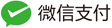Windows系统对HIDUSAGE_PAGE和USAGE的支持
2022-06-02
1590
0
Windows 支持以下顶级集合:
| Usage Page | Usage | Windows 7 | Windows 8 | Windows 10 | Notes | Access Mode |
|---|---|---|---|---|---|---|
| 0x0001 | 0x0001 - 0x0002 | Yes | Yes | Yes | Mouse class driver and mapper driver | Exclusive |
| 0x0001 | 0x0004 - 0x0005 | Yes | Yes | Yes | Game Controllers | Shared |
| 0x0001 | 0x0006 - 0x0007 | Yes | Yes | Yes | Keyboard / Keypad class driver and mapper driver | Exclusive |
| 0x0001 | 0x000C | No | Yes | Yes | Flight Mode Switch | Shared |
| 0x0001 | 0x0080 | Yes | Yes | Yes | System Controls (Power) | Shared |
| 0x000C | 0x0001 | Yes | Yes | Yes (For both Windows 10 and Windows 10 Mobile) | Consumer Controls | Shared (For both Windows 10 and Windows 10 Mobile) |
| 0x000D | 0x0001 | Yes | Yes | Yes | External Pen Device | Exclusive |
| 0x000D | 0x0002 | Yes | Yes | Yes | Integrated Pen Device | Exclusive |
| 0x000D | 0x0004 | Yes | Yes | Yes | Touchscreen | Exclusive |
| 0x000D | 0x0005 | No | Yes | Yes | Precision Touchpad (PTP) | Exclusive |
| 0x0020 | *Multiple | No | Yes | Yes | Sensors | Shared |
| 0x0084 | 0x0004 | Yes | Yes | Yes | HID UPS Battery | Shared |
| 0x008C | 0x0002 | No | Yes (Windows 8.1 and later) | Yes | Barcode Scanner (hidscanner.dll) | Shared |
- 输入 HID 客户端的访问模式为Exclusive,以防止其他 HID 客户端在不是该输入的目标接收者时拦截或接收全局输入状态。因此,出于安全原因,RIM(Raw Input Manage)以独占方式打开所有此类设备。
- 如果设备由 RIM(Raw Input Manage)以独占模式打开,用户仍然可以打开 HID 设备接口而无需请求读写权限,并通过 HIDClass 支持例程(HidD_GetXxx)获取 HID 设备信息。
- 共享模式允许多个应用程序访问设备。例如,多个应用程序可以访问条形码扫描仪以查询设备功能并检索统计数据。但是,从条码扫描仪中检索解码数据是在独占模式下完成的。使用由USB-IF 使用表定义。
- *Multiple: 从 0x00 到 0xFF 的传感器使用被分段用于不同的目的。例如 0x10 表示生物识别传感器;0x40 表示光传感器。这些分配不是连续的。
文章内容摘自:https://docs.microsoft.com/en-us/windows-hardware/drivers/hid/hid-architecture
HID人机交互QQ群:564808376
UAC音频QQ群:218581009
UVC相机QQ群:331552032
BOT&UASP大容量存储QQ群:258159197
STC-USB单片机QQ群:315457461
USB技术交流QQ群2:580684376
USB技术交流QQ群:952873936
 HID报告描述符USAGE_PAGE
HID报告描述符USAGE_PAGE