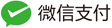UVC摄像头扩展单元功能的开发步骤是什么?
写在扩展单元的题外话
本人在开发支持UVC扩展单元的directShow应用时,必现并不需要注册接口,只需要在其源过滤器参照后续的代码枚举相关的接口如IKsControl,IKsTopologyInfo定位到指定的扩展单元接口后,直接使用其对应的IKsControl::KsProperty即可实现扩展单元的特定类请求。
使用本站的UVC扩展单元调试工具进行调试:http://www.usbzh.com/article/detail-516.html
UVC扩展单元的固件支持
要进行UVC摄像头扩展单元的开发,首先第一是需要摄像头的描述符中含有UVC扩展单元描述符.
一个扩展单元描述符的示例:
BYTE Length: 0x1aBYTE DescriptorType: 0x24BYTE DescriptorSubtype: 0x06BYTE bUnitID: 0x05GUID guidExtensionCode: xxxxxxxx-xxxx-xxxx-xxxxxxxxxxxxxxxxBYTE bNumControls: 0x03BYTE bNrInPins: 0x01BYTE baSourceID[0]: 0x01
说明:
- bUnitID:不能和别的ID冲突。
- guidExtensionCode:需要通过guidgen.exe生成一个惟一的ID标识。
扩展单元的注册
扩展单元的注册可以使用INF文件进行注册,也可以吏用注册表进行注册,也可以使用DLL注册。
使用INF文件进行扩展单元注册
INF 文件可用于提供设备特定的名称或注册扩展插件单元。
详情可叁考:
https://docs.microsoft.com/zh-cn/windows-hardware/drivers/stream/providing-a-uvc-inf-file
使用注册表进行扩展单元进行注册:
HKLM{NoRemove SYSTEM{NoRemove CurrentControlSet{NoRemove Control{NoRemove NodeInterfaces{ForceRemove {xxxxxxxx-xxxx-xxxx-xxxx-xxxxxxxxxxxx} = s 'Extension UnitProperty Set'{val IID = b 'yyyyyyyyyyyyyyyyyyyyyyyyyyyyyyyy'val CLSID = b 'zzzzzzzzzzzzzzzzzzzzzzzzzzzzzzzz'}}}}}}
https://docs.microsoft.com/zh-cn/windows-hardware/drivers/stream/sample-registry-entry-for-uvc-extension-units
https://docs.microsoft.com/zh-cn/windows-hardware/drivers/stream/sample-extension-unit-plug-in-dll
使用插件DLL注册
使用DLL注册,需要先添加注册表项:
HKCR{NoRemove CLSID{ForceRemove {zzzzzzzz-zzzz-zzzz-zzzz-zzzzzzzzzzzz} = s 'CompanyName Extension Unit Interface'{InprocServer32 = s '%MODULE%'{val ThreadingModel = s 'Both'}}}}
示例详见:https://docs.microsoft.com/zh-cn/windows-hardware/drivers/stream/sample-extension-unit-plug-in-dll
UVC 扩展单元的示例应用程序
pUnkOuter这个指针是UVC-CAMERA源,可通过下列函数指针ppSrcFilter返回。DeviceName是UVC设备名称。
HRESULT CCamera::FindCaptureDevice(const std::wstring& DeviceName,IBaseFilter** ppSrcFilter){HRESULT hr;IBaseFilter* pSrc = NULL;IMoniker* pMoniker = NULL;ULONG cFetched;if (!ppSrcFilter)return E_POINTER;// Create the system device enumeratorCComPtr <ICreateDevEnum> pDevEnum = NULL;hr = CoCreateInstance(CLSID_SystemDeviceEnum, NULL, CLSCTX_INPROC,IID_ICreateDevEnum, (void**)&pDevEnum);if (FAILED(hr)){printf("Couldn't create system enumerator! hr=0x%x", hr);return hr;}// Create an enumerator for the video capture devicesCComPtr <IEnumMoniker> pClassEnum = NULL;hr = pDevEnum->CreateClassEnumerator(CLSID_VideoInputDeviceCategory, &pClassEnum, 0);if (FAILED(hr)){printf("Couldn't create class enumerator! hr=0x%x", hr);return hr;}// If there are no enumerators for the requested type, then// CreateClassEnumerator will succeed, but pClassEnum will be NULL.if (pClassEnum == NULL){MessageBox(NULL, TEXT("No video capture device was detected.\r\n\r\n")TEXT("This sample requires a video capture device, such as a USB WebCam,\r\n")TEXT("to be installed and working properly. The sample will now close."),TEXT("No Video Capture Hardware"), MB_OK | MB_ICONINFORMATION);return E_FAIL;}// Use the first video capture device on the device list.// Note that if the Next() call succeeds but there are no monikers,// it will return S_FALSE (which is not a failure). Therefore, we// check that the return code is S_OK instead of using SUCCEEDED() macro.while (S_OK == (pClassEnum->Next(1, &pMoniker, &cFetched))){IPropertyBag* pPropBag;hr = pMoniker->BindToStorage(0, 0, IID_IPropertyBag, (void**)&pPropBag);if (SUCCEEDED(hr)){//获得Filter的Friendly NameVARIANT varName;VariantInit(&varName);hr = pPropBag->Read(L"FriendlyName", &varName, 0);if (SUCCEEDED(hr)){// TCHAR* pName = (TCHAR*)varName.bstrVal;std::wstring str(varName.bstrVal);if (str == DeviceName){hr = pMoniker->BindToObject(0, 0, IID_IBaseFilter, (void**)&pSrc);if (FAILED(hr)){printf("Couldn't bind moniker to filter object! hr=0x%x", hr);return hr;}break;}}VariantClear(&varName);////创建Filter实例//IBaseFilter* pFilater;//hr = pMoniker->BindToObject(NULL, NULL, IID_IBaseFilter, (void**)&pFilter);//pPropBag->Release();}pPropBag->Release();pMoniker->Release();}* ppSrcFilter = pSrc;return hr;}
应用程序通过使用 IKsTopologyInfo::CreateNodeInstance ,然后调用节点对象上的 QueryInterface 以获取所需的 COM API 来访问接口。
// pUnkOuter is the unknown associated with the base filterhr = pUnkOuter->QueryInterface(__uuidof(IKsTopologyInfo),(void **) &pKsTopologyInfo);if (!SUCCEEDED(hr)){printf("Unable to obtain IKsTopologyInfo %x\n", hr);goto errExit;}hr = FindExtensionNode(pKsTopologyInfo,GUID_EXTENSION_UNIT_DESCRIPTOR,&dwExtensionNode);if (FAILED(hr)){printf("Unable to find extension node : %x\n", hr);goto errExit;}hr = pKsTopologyInfo->CreateNodeInstance(dwExtensionNode,__uuidof(IExtensionUnit),(void **) &pExtensionUnit);if (FAILED(hr)){printf("Unable to create extension node instance : %x\n", hr);goto errExit;}hr = pExtensionUnit->get_PropertySize(1, &ulSize);if (FAILED(hr)){printf("Unable to find property size : %x\n", hr);goto errExit;}pbPropertyValue = new BYTE[ulSize];if (!pbPropertyValue){printf("Unable to allocate memory for property value\n");goto errExit;}hr = pExtensionUnit->get_Property(1,ulSize, pbPropertyValue);if (FAILED(hr)){printf("Unable to get property value\n");goto errExit;}// assume the property value is an integerASSERT(ulSize == 4);printf("The value of property 1 = %d\n", *((int *)pbPropertyValue));
编写 FindExtensionNode 函数的代码以查找必需的扩展单元节点并在 dwExtensionNode 中返回其 ID。 此 ID 在此示例代码中对 IKsTopologyInfo:: CreateNodeInstance 方法的后续调用中使用。
支持扩展单元的自动更新事件
hEvent = CreateEvent(NULL, FALSE, FALSE, NULL);if (!hEvent){printf("CreateEvent failed\n");goto errExit;}Event.Set = KSEVENTSETID_VIDCAPNotify;Event.Id = KSEVENT_VIDCAP_AUTO_UPDATE;Event.Flags = KSEVENT_TYPE_ENABLE;EventData.NotificationType = KSEVENTF_EVENT_HANDLE;EventData.EventHandle.Event = hEvent;EventData.EventHandle.Reserved[0] = 0;EventData.EventHandle.Reserved[1] = 0;// register for autoupdate eventshr = m_pKsControl->KsEvent(&Event,sizeof(KSEVENT),&EventData,sizeof(KSEVENTDATA),&ulBytesReturned);if (FAILED(hr)){printf("Failed to register for auto-update event : %x\n", hr);goto errExit;}// Wait for event for 5 secondsdwError = WaitForSingleObject(hEvent, 5000);// cancel further notificationshr = m_pKsControl->KsEvent(NULL,0,&EventData,sizeof(KSEVENTDATA),&ulBytesReturned);if (FAILED(hr)) printf("Cancel event returns : %x\n", hr);if ((dwError == WAIT_FAILED) ||(dwError == WAIT_ABANDONED) ||(dwError == WAIT_TIMEOUT)){printf("Wait failed : %d\n", dwError);goto errExit;}printf("Wait returned : %d\n", dwError);// handle the autoupdate event..
FindExtensionNode
HRESULT FindExtensionNode(IKsTopologyInfo *pKsTopologyInfo, GUID guid, DWORD *node){HRESULT hr = E_FAIL;DWORD dwNumNodes = 0;GUID guidNodeType;IKsControl *pKsControl = NULL;ULONG ulBytesReturned = 0;KSP_NODE ExtensionProp;if(!pKsTopologyInfo || !node)return E_POINTER;// Retrieve the number of nodes in the filterhr = pKsTopologyInfo->get_NumNodes(&dwNumNodes);if(!SUCCEEDED(hr))return hr;if(dwNumNodes == 0)return E_FAIL;// Find the extension unit node that corresponds to the given GUIDfor(unsigned int i = 0; i < dwNumNodes; i++){hr = E_FAIL;pKsTopologyInfo->get_NodeType(i, &guidNodeType);if(IsEqualGUID(guidNodeType, KSNODETYPE_DEV_SPECIFIC)){printf("found one xu node\n");IExtensionUnit* pExtensionUnit = NULL;hr = pKsTopologyInfo->CreateNodeInstance(i, __uuidof(IExtensionUnit), (void **)&pExtensionUnit);if(SUCCEEDED(hr)){ExtensionProp.Property.Set = guid;ExtensionProp.Property.Id = 0;ExtensionProp.Property.Flags = KSPROPERTY_TYPE_SETSUPPORT | KSPROPERTY_TYPE_TOPOLOGY;ExtensionProp.NodeId = i;ExtensionProp.Reserved = 0;*node = i;return hr;/*hr = pKsControl->KsProperty((PKSPROPERTY)&ExtensionProp, sizeof(ExtensionProp), NULL, 0, &ulBytesReturned);if(SUCCEEDED(hr)){*node = i;break;}*/}else{printf("CreateNodeInstance failed - 0x%x\n", hr);}}}return hr;}
参考资料:
https://docs.microsoft.com/en-us/windows-hardware/drivers/stream/extension-unit-plug-in-architecture
 UVC摄像头百科
UVC摄像头百科