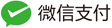VC简易摄像头代码
2021-08-30
602
0
使用VC编程,打开摄像头并播放
PlayCap.cpp
#define _WIN32_WINNT 0x0500
#include <atlbase.h>
#include <windows.h>
#include <dshow.h>
#include <stdio.h>
#include "PlayCap.h"
// An application can advertise the existence of its filter graph
// by registering the graph with a global Running Object Table (ROT).
// The GraphEdit application can detect and remotely view the running
// filter graph, allowing you to 'spy' on the graph with GraphEdit.
//
// To enable registration in this sample, define REGISTER_FILTERGRAPH.
//
#define REGISTER_FILTERGRAPH
#pragma comment (lib,"Ole32.lib")
#pragma comment (lib,"Strmiids.lib")
//
// Global data
//
HWND ghApp=0;
DWORD g_dwGraphRegister=0;
IVideoWindow * g_pVW = NULL;
IMediaControl * g_pMC = NULL;
IMediaEventEx * g_pME = NULL;
IGraphBuilder * g_pGraph = NULL;
ICaptureGraphBuilder2 * g_pCapture = NULL;
PLAYSTATE g_psCurrent = Stopped;
HRESULT CaptureVideo()
{
HRESULT hr;
IBaseFilter *pSrcFilter=NULL;
// Get DirectShow interfaces
hr = GetInterfaces();
if (FAILED(hr))
{
Msg(TEXT("Failed to get video interfaces! hr=0x%x"), hr);
return hr;
}
// Attach the filter graph to the capture graph
hr = g_pCapture->SetFiltergraph(g_pGraph);
if (FAILED(hr))
{
Msg(TEXT("Failed to set capture filter graph! hr=0x%x"), hr);
return hr;
}
// Use the system device enumerator and class enumerator to find
// a video capture/preview device, such as a desktop USB video camera.
hr = FindCaptureDevice(&pSrcFilter);
if (FAILED(hr))
{
// Don't display a message because FindCaptureDevice will handle it
return hr;
}
// Add Capture filter to our graph.
hr = g_pGraph->AddFilter(pSrcFilter, L"Video Capture");
if (FAILED(hr))
{
Msg(TEXT("Couldn't add the capture filter to the graph! hr=0x%x\r\n\r\n")
TEXT("If you have a working video capture device, please make sure\r\n")
TEXT("that it is connected and is not being used by another application.\r\n\r\n")
TEXT("The sample will now close."), hr);
pSrcFilter->Release();
return hr;
}
// Render the preview pin on the video capture filter
// Use this instead of g_pGraph->RenderFile
hr = g_pCapture->RenderStream (&PIN_CATEGORY_PREVIEW, &MEDIATYPE_Video,
pSrcFilter, NULL, NULL);
if (FAILED(hr))
{
Msg(TEXT("Couldn't render the video capture stream. hr=0x%x\r\n")
TEXT("The capture device may already be in use by another application.\r\n\r\n")
TEXT("The sample will now close."), hr);
pSrcFilter->Release();
return hr;
}
// Now that the filter has been added to the graph and we have
// rendered its stream, we can release this reference to the filter.
pSrcFilter->Release();
// Set video window style and position
hr = SetupVideoWindow();
if (FAILED(hr))
{
Msg(TEXT("Couldn't initialize video window! hr=0x%x"), hr);
return hr;
}
#ifdef REGISTER_FILTERGRAPH
// Add our graph to the running object table, which will allow
// the GraphEdit application to "spy" on our graph
hr = AddGraphToRot(g_pGraph, &g_dwGraphRegister);
if (FAILED(hr))
{
Msg(TEXT("Failed to register filter graph with ROT! hr=0x%x"), hr);
g_dwGraphRegister = 0;
}
#endif
// Start previewing video data
hr = g_pMC->Run();
if (FAILED(hr))
{
Msg(TEXT("Couldn't run the graph! hr=0x%x"), hr);
return hr;
}
// Remember current state
g_psCurrent = Running;
return S_OK;
}
HRESULT FindCaptureDevice(IBaseFilter ** ppSrcFilter)
{
HRESULT hr;
IBaseFilter * pSrc = NULL;
CComPtr <IMoniker> pMoniker =NULL;
ULONG cFetched;
if (!ppSrcFilter)
return E_POINTER;
// Create the system device enumerator
CComPtr <ICreateDevEnum> pDevEnum =NULL;
hr = CoCreateInstance (CLSID_SystemDeviceEnum, NULL, CLSCTX_INPROC,
IID_ICreateDevEnum, (void **) &pDevEnum);
if (FAILED(hr))
{
Msg(TEXT("Couldn't create system enumerator! hr=0x%x"), hr);
return hr;
}
// Create an enumerator for the video capture devices
CComPtr <IEnumMoniker> pClassEnum = NULL;
hr = pDevEnum->CreateClassEnumerator (CLSID_VideoInputDeviceCategory, &pClassEnum, 0);
if (FAILED(hr))
{
Msg(TEXT("Couldn't create class enumerator! hr=0x%x"), hr);
return hr;
}
// If there are no enumerators for the requested type, then
// CreateClassEnumerator will succeed, but pClassEnum will be NULL.
if (pClassEnum == NULL)
{
MessageBox(ghApp,TEXT("No video capture device was detected.\r\n\r\n")
TEXT("This sample requires a video capture device, such as a USB WebCam,\r\n")
TEXT("to be installed and working properly. The sample will now close."),
TEXT("No Video Capture Hardware"), MB_OK | MB_ICONINFORMATION);
return E_FAIL;
}
// Use the first video capture device on the device list.
// Note that if the Next() call succeeds but there are no monikers,
// it will return S_FALSE (which is not a failure). Therefore, we
// check that the return code is S_OK instead of using SUCCEEDED() macro.
if (S_OK == (pClassEnum->Next (1, &pMoniker, &cFetched)))
{
// Bind Moniker to a filter object
hr = pMoniker->BindToObject(0,0,IID_IBaseFilter, (void**)&pSrc);
if (FAILED(hr))
{
Msg(TEXT("Couldn't bind moniker to filter object! hr=0x%x"), hr);
return hr;
}
}
else
{
Msg(TEXT("Unable to access video capture device!"));
return E_FAIL;
}
// Copy the found filter pointer to the output parameter.
// Do NOT Release() the reference, since it will still be used
// by the calling function.
*ppSrcFilter = pSrc;
return hr;
}
HRESULT GetInterfaces(void)
{
HRESULT hr;
// Create the filter graph
hr = CoCreateInstance (CLSID_FilterGraph, NULL, CLSCTX_INPROC,
IID_IGraphBuilder, (void **) &g_pGraph);
if (FAILED(hr))
return hr;
// Create the capture graph builder
hr = CoCreateInstance (CLSID_CaptureGraphBuilder2 , NULL, CLSCTX_INPROC,
IID_ICaptureGraphBuilder2, (void **) &g_pCapture);
if (FAILED(hr))
return hr;
// Obtain interfaces for media control and Video Window
hr = g_pGraph->QueryInterface(IID_IMediaControl,(LPVOID *) &g_pMC);
if (FAILED(hr))
return hr;
hr = g_pGraph->QueryInterface(IID_IVideoWindow, (LPVOID *) &g_pVW);
if (FAILED(hr))
return hr;
hr = g_pGraph->QueryInterface(IID_IMediaEvent, (LPVOID *) &g_pME);
if (FAILED(hr))
return hr;
// Set the window handle used to process graph events
hr = g_pME->SetNotifyWindow((OAHWND)ghApp, WM_GRAPHNOTIFY, 0);
return hr;
}
void CloseInterfaces(void)
{
// Stop previewing data
if (g_pMC)
g_pMC->StopWhenReady();
g_psCurrent = Stopped;
// Stop receiving events
if (g_pME)
g_pME->SetNotifyWindow(NULL, WM_GRAPHNOTIFY, 0);
// Relinquish ownership (IMPORTANT!) of the video window.
// Failing to call put_Owner can lead to assert failures within
// the video renderer, as it still assumes that it has a valid
// parent window.
if(g_pVW)
{
g_pVW->put_Visible(OAFALSE);
g_pVW->put_Owner(NULL);
}
#ifdef REGISTER_FILTERGRAPH
// Remove filter graph from the running object table
if (g_dwGraphRegister)
RemoveGraphFromRot(g_dwGraphRegister);
#endif
// Release DirectShow interfaces
SAFE_RELEASE(g_pMC);
SAFE_RELEASE(g_pME);
SAFE_RELEASE(g_pVW);
SAFE_RELEASE(g_pGraph);
SAFE_RELEASE(g_pCapture);
}
HRESULT SetupVideoWindow(void)
{
HRESULT hr;
// Set the video window to be a child of the main window
hr = g_pVW->put_Owner((OAHWND)ghApp);
if (FAILED(hr))
return hr;
// Set video window style
hr = g_pVW->put_WindowStyle(WS_CHILD | WS_CLIPCHILDREN);
if (FAILED(hr))
return hr;
// Use helper function to position video window in client rect
// of main application window
ResizeVideoWindow();
// Make the video window visible, now that it is properly positioned
hr = g_pVW->put_Visible(OATRUE);
if (FAILED(hr))
return hr;
return hr;
}
void ResizeVideoWindow(void)
{
// Resize the video preview window to match owner window size
if (g_pVW)
{
RECT rc;
// Make the preview video fill our window
GetClientRect(ghApp, &rc);
g_pVW->SetWindowPosition(0, 0, rc.right, rc.bottom);
}
}
HRESULT ChangePreviewState(int nShow)
{
HRESULT hr=S_OK;
// If the media control interface isn't ready, don't call it
if (!g_pMC)
return S_OK;
if (nShow)
{
if (g_psCurrent != Running)
{
// Start previewing video data
hr = g_pMC->Run();
g_psCurrent = Running;
}
}
else
{
// Stop previewing video data
hr = g_pMC->StopWhenReady();
g_psCurrent = Stopped;
}
return hr;
}
#ifdef REGISTER_FILTERGRAPH
HRESULT AddGraphToRot(IUnknown *pUnkGraph, DWORD *pdwRegister)
{
IMoniker * pMoniker;
IRunningObjectTable *pROT;
WCHAR wsz[128];
HRESULT hr;
if (!pUnkGraph || !pdwRegister)
return E_POINTER;
if (FAILED(GetRunningObjectTable(0, &pROT)))
return E_FAIL;
wsprintfW(wsz, L"FilterGraph %08x pid %08x\0", (DWORD_PTR)pUnkGraph,
GetCurrentProcessId());
hr = CreateItemMoniker(L"!", wsz, &pMoniker);
if (SUCCEEDED(hr))
{
// Use the ROTFLAGS_REGISTRATIONKEEPSALIVE to ensure a strong reference
// to the object. Using this flag will cause the object to remain
// registered until it is explicitly revoked with the Revoke() method.
//
// Not using this flag means that if GraphEdit remotely connects
// to this graph and then GraphEdit exits, this object registration
// will be deleted, causing future attempts by GraphEdit to fail until
// this application is restarted or until the graph is registered again.
hr = pROT->Register(ROTFLAGS_REGISTRATIONKEEPSALIVE, pUnkGraph,
pMoniker, pdwRegister);
pMoniker->Release();
}
pROT->Release();
return hr;
}
// Removes a filter graph from the Running Object Table
void RemoveGraphFromRot(DWORD pdwRegister)
{
IRunningObjectTable *pROT;
if (SUCCEEDED(GetRunningObjectTable(0, &pROT)))
{
pROT->Revoke(pdwRegister);
pROT->Release();
}
}
#endif
void Msg(TCHAR *szFormat, ...)
{
TCHAR szBuffer[1024]; // Large buffer for long filenames or URLs
const size_t NUMCHARS = sizeof(szBuffer) / sizeof(szBuffer[0]);
const int LASTCHAR = NUMCHARS - 1;
// Format the input string
va_list pArgs;
va_start(pArgs, szFormat);
// Use a bounded buffer size to prevent buffer overruns. Limit count to
// character size minus one to allow for a NULL terminating character.
_vsntprintf(szBuffer, NUMCHARS - 1, szFormat, pArgs);
va_end(pArgs);
// Ensure that the formatted string is NULL-terminated
szBuffer[LASTCHAR] = TEXT('\0');
MessageBox(NULL, szBuffer, TEXT("PlayCap Message"), MB_OK | MB_ICONERROR);
}
HRESULT HandleGraphEvent(void)
{
LONG evCode;
LONG_PTR evParam1, evParam2;
HRESULT hr=S_OK;
if (!g_pME)
return E_POINTER;
while(SUCCEEDED(g_pME->GetEvent(&evCode, &evParam1, &evParam2, 0)))
{
//
// Free event parameters to prevent memory leaks associated with
// event parameter data. While this application is not interested
// in the received events, applications should always process them.
//
hr = g_pME->FreeEventParams(evCode, evParam1, evParam2);
// Insert event processing code here, if desired
}
return hr;
}
LRESULT CALLBACK WndMainProc (HWND hwnd, UINT message, WPARAM wParam, LPARAM lParam)
{
switch (message)
{
case WM_GRAPHNOTIFY:
HandleGraphEvent();
break;
case WM_SIZE:
ResizeVideoWindow();
break;
case WM_WINDOWPOSCHANGED:
ChangePreviewState(! (IsIconic(hwnd)));
break;
case WM_CLOSE:
// Hide the main window while the graph is destroyed
ShowWindow(ghApp, SW_HIDE);
CloseInterfaces(); // Stop capturing and release interfaces
break;
case WM_DESTROY:
PostQuitMessage(0);
return 0;
}
// Pass this message to the video window for notification of system changes
if (g_pVW)
g_pVW->NotifyOwnerMessage((LONG_PTR) hwnd, message, wParam, lParam);
return DefWindowProc (hwnd , message, wParam, lParam);
}
int PASCAL WinMain(HINSTANCE hInstance, HINSTANCE hInstP, LPSTR lpCmdLine, int nCmdShow)
{
MSG msg={0};
WNDCLASS wc;
// Initialize COM
if(FAILED(CoInitializeEx(NULL, COINIT_APARTMENTTHREADED)))
{
Msg(TEXT("CoInitialize Failed!\r\n"));
exit(1);
}
// Register the window class
ZeroMemory(&wc, sizeof wc);
wc.lpfnWndProc = WndMainProc;
wc.hInstance = hInstance;
wc.lpszClassName = CLASSNAME;
wc.lpszMenuName = NULL;
wc.hbrBackground = (HBRUSH)GetStockObject(BLACK_BRUSH);
wc.hCursor = LoadCursor(NULL, IDC_ARROW);
wc.hIcon = LoadIcon(hInstance, MAKEINTRESOURCE(IDI_VIDPREVIEW));
if(!RegisterClass(&wc))
{
Msg(TEXT("RegisterClass Failed! Error=0x%x\r\n"), GetLastError());
CoUninitialize();
exit(1);
}
// Create the main window. The WS_CLIPCHILDREN style is required.
ghApp = CreateWindow(CLASSNAME, APPLICATIONNAME,
WS_OVERLAPPEDWINDOW | WS_CAPTION | WS_CLIPCHILDREN,
CW_USEDEFAULT, CW_USEDEFAULT,
DEFAULT_VIDEO_WIDTH, DEFAULT_VIDEO_HEIGHT,
0, 0, hInstance, 0);
if(ghApp)
{
HRESULT hr;
// Create DirectShow graph and start capturing video
hr = CaptureVideo();
if (FAILED (hr))
{
CloseInterfaces();
DestroyWindow(ghApp);
}
else
{
// Don't display the main window until the DirectShow
// preview graph has been created. Once video data is
// being received and processed, the window will appear
// and immediately have useful video data to display.
// Otherwise, it will be black until video data arrives.
ShowWindow(ghApp, nCmdShow);
}
// Main message loop
while(GetMessage(&msg,NULL,0,0))
{
TranslateMessage(&msg);
DispatchMessage(&msg);
}
}
// Release COM
CoUninitialize();
return (int) msg.wParam;
}
PlayCap.h
int PASCAL WinMain(HINSTANCE hInstance, HINSTANCE hInstP, LPSTR lpCmdLine, int nCmdShow);
LRESULT CALLBACK WndMainProc (HWND hwnd, UINT message, WPARAM wParam, LPARAM lParam);
HRESULT GetInterfaces(void);
HRESULT CaptureVideo();
HRESULT FindCaptureDevice(IBaseFilter ** ppSrcFilter);
HRESULT SetupVideoWindow(void);
HRESULT ChangePreviewState(int nShow);
HRESULT HandleGraphEvent(void);
void Msg(TCHAR *szFormat, ...);
void CloseInterfaces(void);
void ResizeVideoWindow(void);
// Remote graph viewing functions
HRESULT AddGraphToRot(IUnknown *pUnkGraph, DWORD *pdwRegister);
void RemoveGraphFromRot(DWORD pdwRegister);
enum PLAYSTATE {Stopped, Paused, Running, Init};
//
// Macros
//
#define SAFE_RELEASE(x) { if (x) x->Release(); x = NULL; }
#define JIF(x) if (FAILED(hr=(x))) \
{Msg(TEXT("FAILED(hr=0x%x) in ") TEXT(#x) TEXT("\n\0"), hr); return hr;}
//
// Constants
//
#define DEFAULT_VIDEO_WIDTH 320
#define DEFAULT_VIDEO_HEIGHT 320
#define APPLICATIONNAME TEXT("Video Capture Previewer (PlayCap)\0")
#define CLASSNAME TEXT("VidCapPreviewer\0")
// Application-defined message to notify app of filtergraph events
#define WM_GRAPHNOTIFY WM_APP+1
//
// Resource constants
//
#define IDI_VIDPREVIEW 100
HID人机交互QQ群:564808376
UAC音频QQ群:218581009
UVC相机QQ群:331552032
BOT&UASP大容量存储QQ群:258159197
STC-USB单片机QQ群:315457461
USB技术交流QQ群2:580684376
USB技术交流QQ群:952873936
 USB应用层开发
USB应用层开发