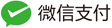Linux V4L2 UVC摄像头框架浅析
V4L2 :video for linux version 2 ,是 Linux 里一套标准的视频驱动,它支持 UVC 标准的摄像头。本文来分析一下它的核心框架。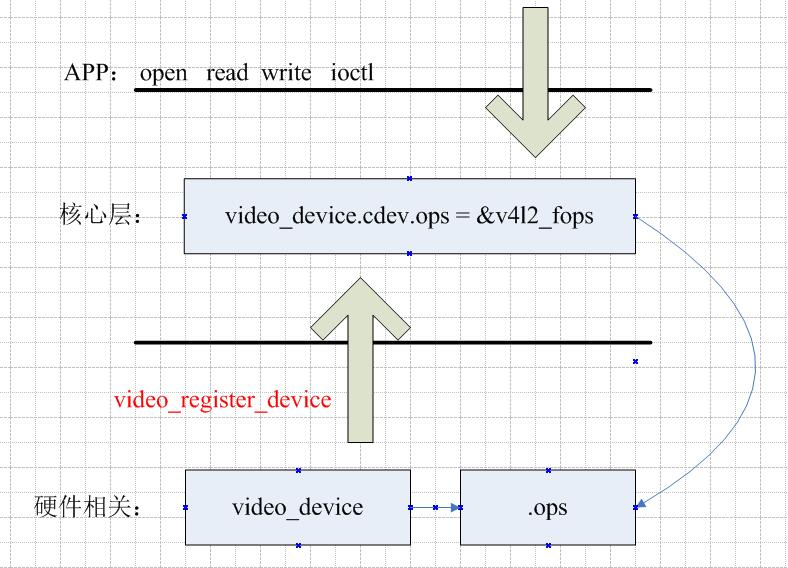
整个v4l2的框架分为三层:
在应用层,我们可以在 /dev 目录发现 video0 类似的设备节点,上层的摄像头程序打开设备节点进行数据捕获,显示视频画面。设备节点的名字很统一,video0 video1 video2…这些设备节点在是核心层注册。
核心层 v4l2-dev.c,承上启下,对于每一个硬件相关层注册进来的设备,设置一个统一的接口 v4l2_fops ,既然是统一的接口必然不是具体的视频设备的操作函数,应用层调用 v4l2_fops 中的函数最终将调用到硬件相关层的 video_device 的 fops 。
硬件相关层,与具体的视频硬件打交道,分配、设置、注册 video_device 结构体。
通过分析vivi.c结构如下
vivi_init
-->vivi_create_instance
-->v4l2_device_register // 不是主要, 只是用于初始化一些东西,比如自旋锁、引用计数
vfd = video_device_alloc(); //分配video_device结构体
1. *vfd = vivi_template; // 设置
.fops = &vivi_fops,
.ioctl_ops = &vivi_ioctl_ops,
.release = video_device_release,
2. vfd->v4l2_dev = &dev->v4l2_dev;
3. 设置"ctrl属性"(用于APP的ioctl):(设置ctrl的属性让ioctl调用或者使用例如亮度等在驱动程序中抽象出来一个结构体 v4l2_ctrl,每个Ctrl对应其中的一项(音量、亮度等等)v4l2_ctrl_handler来管理他们)
v4l2_ctrl_handler_init(hdl, 11);
dev->volume = v4l2_ctrl_new_std(hdl, &vivi_ctrl_ops,
V4L2_CID_AUDIO_VOLUME, 0, 255, 1, 200);
dev->brightness = v4l2_ctrl_new_std(hdl, &vivi_ctrl_ops,
V4L2_CID_BRIGHTNESS, 0, 255, 1, 127);
dev->contrast = v4l2_ctrl_new_std(hdl, &vivi_ctrl_ops,
V4L2_CID_CONTRAST, 0, 255, 1, 16);
4. video_register_device(vfd, VFL_TYPE_GRABBER, video_nr); //注册
--> __video_register_device(vdev, type, nr, 1, vdev->fops->owner);
-->vdev->cdev = cdev_alloc(); (v4l2.dev.c程序中)
vdev->cdev->ops = &v4l2_fops;
cdev_add(vdev->cdev, MKDEV(VIDEO_MAJOR, vdev->minor), 1);
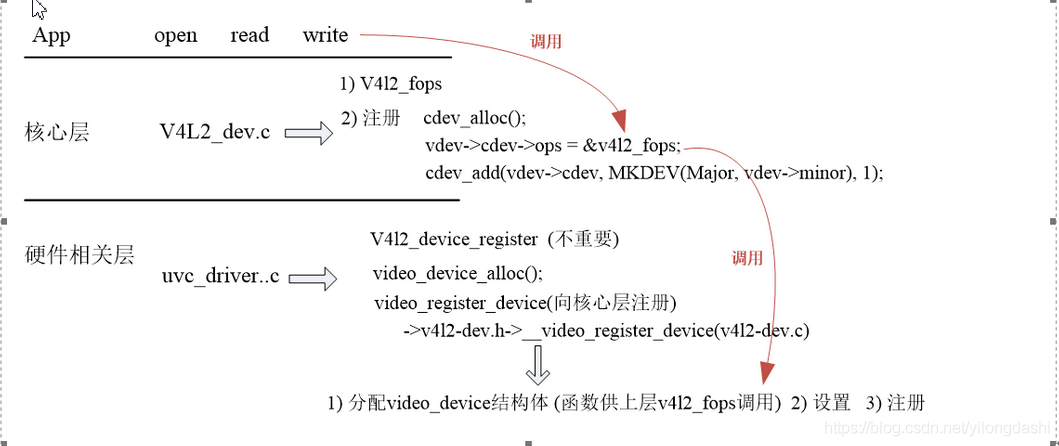
通过V4L2驱动框架知道如何编写V4L2驱动
分配、设置、注册:v4l2_device —》 v4l2_device_register()(辅助作用,提供自旋锁、引用计数等功能)
分配一个video_device:video_device_alloc()
设置
1)vfd->v4l2_dev
2) .fops 设置vfd的fops 里的open、read、write 被上层调用
.ioctl_ops 设置属性被上层调用
3)注册:video_register_device()
接下来,应用层App可以通过ioctl来设置(获得)亮度等某些属性,在驱动程序里,谁来接收、存储、设置到硬件(提供这些信息)?
在驱动程序中抽象出来一个结构体v4l2_ctrl,每个Ctrl对应其中的一项(音量、亮度等等);
v4l2_ctrl_handler来管理他们,在vivi.c的vivi_create_instance函数中:
1.初始化
v4l2_ctrl_handler_init
2.设置
v4l2_ctrl_new_std
v4l2_ctrl_new_custom
这些函数就是创建各个属性,并且放入v4l2_ctrl_handler的链表
3.跟vdev关联
dev->v4l2_dev.ctrl_handler = hdl;
static int __init videodev_init(void)
{
/* 申请设备号,留给 video 设备使用 */
dev_t dev = MKDEV(VIDEO_MAJOR, 0);
ret = register_chrdev_region(dev, VIDEO_NUM_DEVICES, VIDEO_NAME);
/* 创建 video 类 */
ret = class_register(&video_class);
return 0;
}
struct video_device
{
/* device ops */
const struct v4l2_file_operations *fops;
/* sysfs */
struct device dev; /* v4l device */
struct cdev *cdev; /* character device */
/* Set either parent or v4l2_dev if your driver uses v4l2_device */
struct device *parent; /* device parent */
struct v4l2_device *v4l2_dev; /* v4l2_device parent */
/* Control handler associated with this device node. May be NULL. */
struct v4l2_ctrl_handler *ctrl_handler;
/* Priority state. If NULL, then v4l2_dev->prio will be used. */
struct v4l2_prio_state *prio;
/* device info */
char name[32];
int vfl_type;
/* 'minor' is set to -1 if the registration failed */
int minor;
u16 num;
/* use bitops to set/clear/test flags */
unsigned long flags;
/* attribute to differentiate multiple indices on one physical device */
int index;
/* V4L2 file handles */
spinlock_t fh_lock; /* Lock for all v4l2_fhs */
struct list_head fh_list; /* List of struct v4l2_fh */
int debug; /* Activates debug level*/
/* Video standard vars */
v4l2_std_id tvnorms; /* Supported tv norms */
v4l2_std_id current_norm; /* Current tvnorm */
/* callbacks */
void (*release)(struct video_device *vdev);
/* ioctl callbacks */
const struct v4l2_ioctl_ops *ioctl_ops;
DECLARE_BITMAP(valid_ioctls, BASE_VIDIOC_PRIVATE);
/* serialization lock */
DECLARE_BITMAP(disable_locking, BASE_VIDIOC_PRIVATE);
struct mutex *lock;
};
struct v4l2_device {
struct device *dev;
/* used to keep track of the registered subdevs */
struct list_head subdevs;
spinlock_t lock;
char name[V4L2_DEVICE_NAME_SIZE];
void (*notify)(struct v4l2_subdev *sd, unsigned int notification, void *arg);
struct v4l2_ctrl_handler *ctrl_handler;
struct v4l2_prio_state prio;
struct mutex ioctl_lock;
struct kref ref;
void (*release)(struct v4l2_device *v4l2_dev);
};
static inline int __must_check video_register_device(struct video_device *vdev,
int type, int nr)
{
return __video_register_device(vdev, type, nr, 1, vdev->fops->owner);
}
int __video_register_device(struct video_device *vdev, int type, int nr,
int warn_if_nr_in_use, struct module *owner)
{
int i = 0;
int ret;
int minor_offset = 0;
int minor_cnt = VIDEO_NUM_DEVICES;
const char *name_base;
/* A minor value of -1 marks this video device as never having been registered */
vdev->minor = -1;
/* 视频设备的设备节点一般为 video0 ..video 就是由此而来 */
switch (type) {
case VFL_TYPE_GRABBER:
name_base = "video";
break;
case VFL_TYPE_VBI:
name_base = "vbi";
break;
...
}
vdev->vfl_type = type;
vdev->cdev = NULL;
/* Part 2: find a free minor, device node number and device index. */
#ifdef CONFIG_VIDEO_FIXED_MINOR_RANGES
switch (type) {
case VFL_TYPE_GRABBER:
minor_offset = 0;
minor_cnt = 64;
break;
...
#endif
/* 寻找一个空的项,这个好像并不重要 */
mutex_lock(&videodev_lock);
nr = devnode_find(vdev, nr == -1 ? 0 : nr, minor_cnt);
if (nr == minor_cnt)
nr = devnode_find(vdev, 0, minor_cnt);
if (nr == minor_cnt) {
printk(KERN_ERR "could not get a free device node number\n");
mutex_unlock(&videodev_lock);
return -ENFILE;
}
#ifdef CONFIG_VIDEO_FIXED_MINOR_RANGES
/* 1-on-1 mapping of device node number to minor number */
i = nr;
#else
/* 在全局 video_deivce 数组中寻找一个空的项,下标+minor_offset作为设备的次设备号 */
for (i = 0; i < VIDEO_NUM_DEVICES; i++)
if (video_device[i] == NULL)
break;
if (i == VIDEO_NUM_DEVICES) {
mutex_unlock(&videodev_lock);
printk(KERN_ERR "could not get a free minor\n");
return -ENFILE;
}
#endif
vdev->minor = i + minor_offset;
vdev->num = nr;
devnode_set(vdev);
if (vdev->ioctl_ops)
determine_valid_ioctls(vdev);
/* 注册字符设备 */
vdev->cdev = cdev_alloc();
vdev->cdev->ops = &v4l2_fops;
vdev->cdev->owner = owner;
ret = cdev_add(vdev->cdev, MKDEV(VIDEO_MAJOR, vdev->minor), 1);
/* 得把device注册进内核,mdev才能自动创建设备节点,/dev 目录下的video0 等就是来自这里 */
vdev->dev.class = &video_class;
vdev->dev.devt = MKDEV(VIDEO_MAJOR, vdev->minor);
if (vdev->parent)
vdev->dev.parent = vdev->parent;
dev_set_name(&vdev->dev, "%s%d", name_base, vdev->num);
ret = device_register(&vdev->dev);
vdev->dev.release = v4l2_device_release;
/* Part 6: Activate this minor. The char device can now be used. */
set_bit(V4L2_FL_REGISTERED, &vdev->flags);
mutex_lock(&videodev_lock);
video_device[vdev->minor] = vdev;
mutex_unlock(&videodev_lock);
return 0;
}
EXPORT_SYMBOL(__video_register_device);
static const struct file_operations v4l2_fops = {
.owner = THIS_MODULE,
.read = v4l2_read,
.write = v4l2_write,
.open = v4l2_open,
.get_unmapped_area = v4l2_get_unmapped_area,
.mmap = v4l2_mmap,
.unlocked_ioctl = v4l2_ioctl,
#ifdef CONFIG_COMPAT
.compat_ioctl = v4l2_compat_ioctl32,
#endif
.release = v4l2_release,
.poll = v4l2_poll,
.llseek = no_llseek,
};
static int v4l2_open(struct inode *inode, struct file *filp)
{
struct video_device *vdev = video_devdata(filp);
if (vdev->fops->open) {
if (video_is_registered(vdev))
ret = vdev->fops->open(filp);
}
}
static ssize_t v4l2_read(struct file *filp, char __user *buf,
size_t sz, loff_t *off)
{
struct video_device *vdev = video_devdata(filp);
if (!vdev->fops->read)
return -EINVAL;
if (video_is_registered(vdev))
ret = vdev->fops->read(filp, buf, sz, off);
}
static int v4l2_mmap(struct file *filp, struct vm_area_struct *vm)
{
struct video_device *vdev = video_devdata(filp);
if (!vdev->fops->mmap)
return ret;
ret = vdev->fops->mmap(filp, vm);
}
static long v4l2_ioctl(struct file *filp, unsigned int cmd, unsigned long arg)
{
struct video_device *vdev = video_devdata(filp);
if (vdev->fops->unlocked_ioctl) {
if (video_is_registered(vdev))
ret = vdev->fops->unlocked_ioctl(filp, cmd, arg);
} else if (vdev->fops->ioctl) {
if (video_is_registered(vdev))
ret = vdev->fops->ioctl(filp, cmd, arg);
}
}
 V4L2学习笔记
V4L2学习笔记